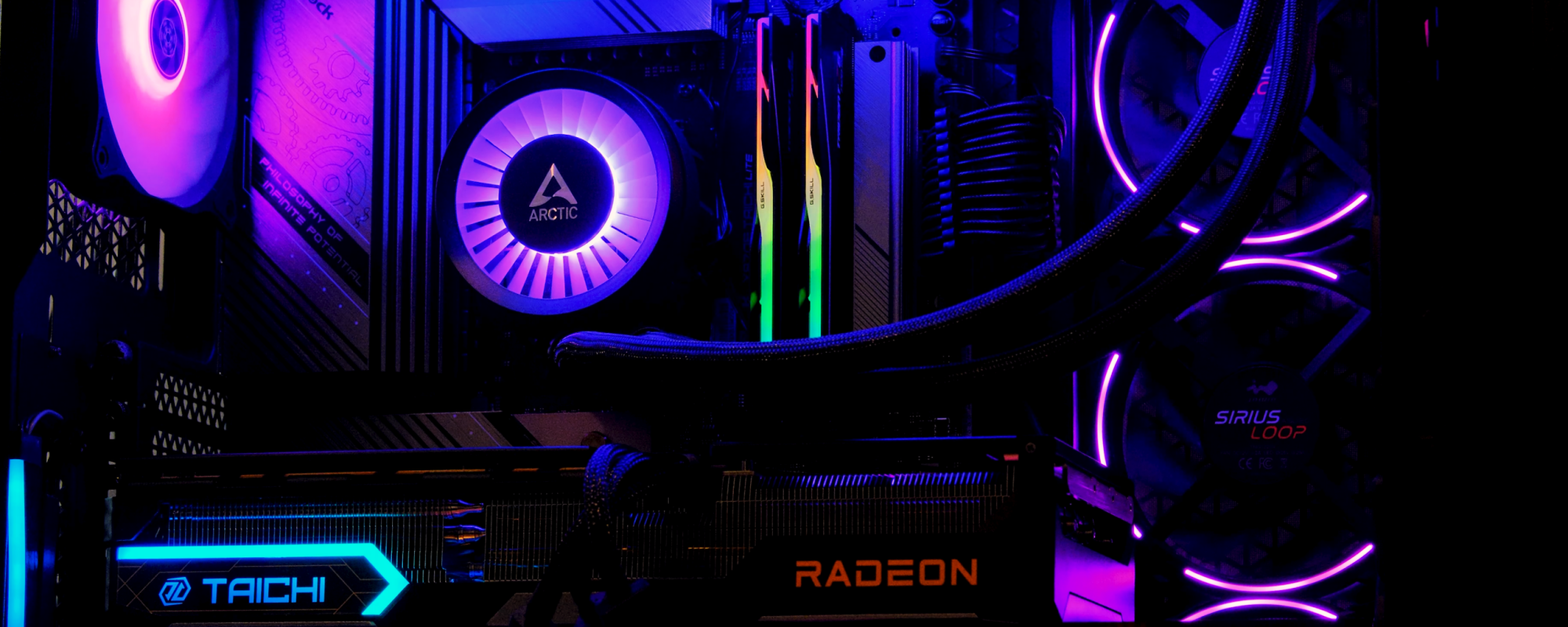Stop Wasting Money on Your PC Build!
You’re probably wasting money on your PC build. Not because the parts you chose are bad, but because some things just aren’t worth what you’re paying, ahmmm, especially Windows.
In this video, I’ll show you 5 common mistakes that can easily cost you hundreds, and more importantly, how to avoid them. Its all about spending smart without sacrificing performance. You know you gotta get that value for money wink.
There’s just a lot of stuff that people overspend on because they think they need it, or they’ve seen it in a flashy build. But when you’re trying to build a system that performs well and doesn’t destroy your wallet, it’s worth knowing where you can cut costs without cutting corners.
Here is the video of Stop Wasting Money on Your PC Build:
https://youtu.be/Fm0oLN-gMc0
Timestamps:
0:00 – 0:31 Intro
0:32 – 1:45 Windows
1:46 – 3:32 Overkill Power Supplies and Motherboards
3:33 – 4:46 CPU Coolers
4:47 – 7:09 Balancing your build
7:10 – 8:15 Aesthetic Choices
8:16 Why Keysfan is great for Windows Keys!
Windows Keys.

Why just why. $200USD is crazy for a key. Keysfan stops that issue and you can get a Windows 11 Pro key for just $14.99 using code BEZ50.
There is always that other method (Massgrave) but if to keep things aboveboard you can purchase a cheap key from Keysfan.
Yeah I actually tested Keysfan myself. I bought a Windows 11 Pro key out of my own pocket just to see if it really works. It arrived in under 10 minutes, activated online with no issues, and I even used Command Prompt to double-check the license fully activated. So if you’re that guy still rocking the watermark, or just don’t want to drop 200 bucks on a license, this is probably the easiest money you’ll save in the entire build.
So if you ever need their customer support, it’s definitely there and reasonably responsive. I also like that you can pay with PayPal, which gives some peace of mind. Right now, Keysfan is running their biggest event of the year. So if you’re planning a PC upgrade or you’re just that guy who still has the watermark on your desktop, you can snag a Windows key for half price using the code BEZ50.
Link: https://bit.ly/keysfanbeezito

Overkill power supply and motherboards.

Why buy a 1000w psu when a 750w would do. I guess future proofing is ok but what are the chances that you are actually going to need to use all of that wattage? Seems like a waste. I understand if you want a quality power supply, but overspending on wattage may actually waste your money. A lot of people think they need a 1000-watt PSU, even if their system barely pulls 400.
Unless you’re running a 4090 and a workstation CPU, a good 650–750W PSU is enough.
PCPartPicker is a great way to estimate the amount of wattage your system might use: https://nz.pcpartpicker.com/list/

More wattage doesn’t equal better quality; it just means more money wasted if you’re not using it.
It’s easy to overspend on a motherboard with unnecessary features.

Its always nice to have good quality VRMS or solid overclocking features. But they aren’t always necessary. A simple thing to ask yourself is whether you are using a lower or mid-end CPU, yes, then match it with a decent budget or mid-end board. How many drives do you want or have, and how many m.2. slots are you actually going to use?

Just match your CPU with a sensible board.
Again, that’s money that could’ve gone to more storage, better cooling, or literally just covered your Windows key from Keysfan.
Expensive CPU coolers.

Unless you’re overclocking or using something like a 14900K, most gaming CPUs don’t need a $150 AIO.
Even with the more expensive AIO’s in some cases a tower cooler maybe able to outperform the more expensive option. But choosing the right cooler will depends on your TDP so how much power the CPU is going to draw and how much heat it can create. Most gaming-focused CPUs aren’t going to draw that much power.

Like my R5 5600, just had PBO on with a standard AMD Wraith Cooler. No problems in temps from that CPU, although the cooler was pretty decent. It’s easy to get caught up in aesthetics and flashy coolers, but if you’re building on a budget, do you really need that stuff? And again that extra $100? Easily enough to cover your operating system with a legit key and still have some change left over.
Balancing your build.
I’ll give you two examples
i.e. Using a R7 9800X3D with an RTX 4060 for future proofing, so a high-end CPU with a low/mid-end GPU.

Or using an i3-12100F with a high-end GPU like an RTX 4080 Super, so a low-end CPU with a high-end GPU.

It’s that classic mistake of overcompensating in one area. You buy a beast of a CPU and pair it with a budget GPU, thinking it’s “future-proof,” but you’ve probably just wasted a bit of money. Or you go the other way around, and the GPU are begging for more power because your CPU is limited. Balancing isn’t just about performance; it’s about not wasting money. The easiest way to do this is with a Mid-range CPU and a mid-range GPU. High-end GPU with a CPU that can keep up.
That way, your money actually translates into more FPS, not just “future-proofing” that doesn’t pay off.
I mean, even if you’re on AM4 or AM5, know if you need to upgrade your CPU, you can. On my old AM4 B350 motherboard, I could have gone from a R5 1500X all the way to a R7 5800X3D if I wanted to.

Saving money like this feels awesome and is why I went with Keysfan. I’d rather shave $180 off my Windows cost and spend it where it actually affects framerates.
Aesthetic choices.
Listen I love a clean build as much as anyone.
Some of us buy with our eyes. Sleeved cables, RGB fans, glowing RGB RAM… it’s all fun, until you check your budget and realize you dropped $150 for stuff that doesn’t change performance at all. You could have gotten a kit of RAM for the same price with better timings, or even just saved money with the non-RGB version with the same performance. Flashy cases are cool, sleeved cables look amazing and rgb looks nice. But do you want a nice-looking PC or a fast one? When your gaming are you staring at your PC or your monitor?
You can always buy these aesthetic accessories later too add in (I know it’s a bit more difficult to change case), but if you’re on a budget, just stick to the best value for money options.
Why Keysfan is great for Windows Keys!
You know this is just another reason why a Windows Keys with Keysfan was so easy.
They even offer Microsoft Office for 62% off using code BEZ62. The payment process was super easy I paid through PayPal and made an account with them, and it was all good to go. The Windows key took under 10 minutes to arrive in my email, which isn’t too bad. I tested them fully in another video which is why I wanted to partner with them again for this video!
They even offer a Microsoft Office and Windows Licence Key bundle. Awesome choice if you’re a student building their PC and needing Office products. 😀
Right now, Keysfan is running its biggest event of the year. So if you’re planning a PC upgrade or you’re just that guy who still has the watermark on your desktop, you can snag a Windows key for half price using the code BEZ50.
All the links and discount codes are in the description and pinned in the comments. Thanks for reading, and see you in the next article!
Get Lifetime Windows and Office Licenses for as Low as $9.
Keysfan: https://bit.ly/keysfanbeezito
【BEZ50】50% off for Windows series:
Windows 11 ( $14.59):
https://www.keysfan.com/windows-11-home-1-pc.html?ksf=bee15
Windows 11 Pro ( $14.99 ):
https://www.keysfan.com/windows-11-professional-key.html?ksf=bee15
Windows 11 Pro 2 Keys Pack ( $28.47 ):
https://www.keysfan.com/windows-11-professional-2-keys-pack.html?ksf=bee15
Windows 10 Pro ( $9.66 ):
https://www.keysfan.com/windows-10-professional.html?ksf=bee15
【BEZ62】62% off for MS Office series:
Office 2021 Pro ( $39.43 ):
https://www.keysfan.com/microsoft-office-2021-professional-plus-key-1pcs.html?ksf=bee15
Office 2019 Pro ( $28.92 ):
https://www.keysfan.com/mc-office-2019-pro-plus-1pc.html?ksf=bee15
Office 2016 Pro ( $17.36):
https://www.keysfan.com/ms-office-2016-professional-plus.html?ksf=bee15
Windows 11 Pro+Office 2021 Pro ( $51.12 ):
https://www.keysfan.com/windows-11-pro-and-office-2021-pro-plus-key-bundle.html?ksf=bee15
Get more products:
https://www.keysfan.com/special-deal-bez.html?ksf=bee15
Thank you to Keysfan.com for being the sponsor of this video!
YSTech: https://ystech.org
YSTech Article (Original): https://ystech.org/cheap-windows-keys
YSTech Article(This Video): https://ystech.org/wasting-money-on-pc-build
-YS
Attribution:
TMNT_2012_Custom_punch_w_firecracker_whistle_02152025 by Artninja — https://freesound.org/s/792021/ — License: Attribution 4.0
TAGS: windows 10 key, windows 11 key, cheap windows key, $10 windows key, legit windows key, windows activation, keysfan, windows product key, how to activate windows, oem windows key, windows scam, is windows key legal, tech deal, budget pc build, windows license, windows key test, windows activation guide, windows on a budget, windows key from aliexpress, cheap windows tutorial
#Windows #Office #PC #Windows11Pro #Office2021Pro
#Keysfan #Windows #Office #Office2024 #SoftwareDiscounts #Windows
#MicrosoftOffice #GenuineSoftware #SoftwareUpgrade #TechDeals
#OnlineShopping #Windows11Pro #Office2021Pro #Office2019 #2025